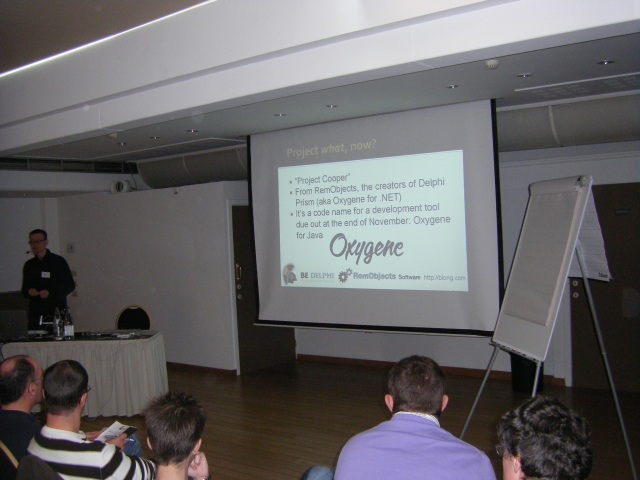Earlier this month I posted about my participation in a team of 4 in the Oxfam Trailwalker 2011 endurance walk challenge on July 16th and 17th. My team, Blood Sweat & Beers will be attempting to walk 100 km (or approximately 62 miles) in under 30 hours (hopefully closer to 24) and are raising funds for Oxfam’s poverty relief work and to support ex-Gurkas.
This post is really just an update so you can see how our training is coming along as we work towards this test of stamina and self-belief.
Despite appearing to be ‘just a long walk’ you should be aware that walks of several hours are very demanding on legs, feet, and joints, and when you stretch this over a 24 hour period and 100 kilometres, this is going to be really tough. Each of us is likely to burn approximately 10,000 kCals, which is about what the average man should consume over a 4 day period.
On the walking front we have had a number of team training walks, which varying combinations of team members have taken part in. We are also doing our own training walks when we can fit them in, as we don’t all live in very close proximity.
The first team walk was in late January, with a modest 5 miles (8 km) around some hilly woods near Henley-on-Thames. That took us 1:53 to complete, including occasional stops here and there.
The second team walk was in early February and was just shy of 11 miles (just under 18 km) around the Ashridge Estate. This walk had a number of testing hills in and took 3:47, including the odd stop for a breather. My heart-rate monitor told me I burnt 1,480 kCals on this walk.
I wasn’t able to attend the third team training walk, but the fourth was in early March and covered the first 10% of the Trailwalker course, just south of Petersfield (6.5 miles or 10.5 km). This took just over 2 hours including stops and I burnt around 800 kCals during this time.
We’re working towards our next team walk, but in the mean time we have been putting in a lot of time walking wherever possible. I’ve done a couple of lengthier walks myself in the mean time. The first one was 14.6 (23.5 km) miles, around the hills south of Wendover, and took me 4:37 to complete, of which 4:06 I spent walking, the rest was stopping for a breather, or checking the map, or climbing over stiles. This walk cost me 2,340 kCals.
The most recent training walk, to the east of Princes Risborough, was a little more substantial at 18.3 miles (29.5 km). This took 5:54, of which 5:12 was spent walking, during which I burnt around 3,400 kCals.
>
I’ve already plotted out a number of additional routes around my local county area of between 15 and 20 miles and I’ll be walking these over the coming weeks to keep developing my walking strength. I’ll be sure to keep you posted on how it’s all going at a later point.
My training walks without the team have a reasonable pace going, but that’s just to exercise myself on what is a considerably shorter walk than the real event in July. The pace I am setting on these walks is certainly not maintainable by me on longer walks.
Whilst doing these training walks the team have been testing out various things that will be necessary on the Trailwalker. For example, finding which walking socks are comfortable over long distances and don’t appear to be likely to cause blisters. Also working out the size of backpack or rucksack to take the necessary supplies.
Supplies on a walk like this are quite numerous. Granted, there are a number of checkpoints on the main walk, providing toilet facilities, water and occasionally some light food, but for all those miles we need to carry many things along. Obvious things include the route maps/instructions, first aid necessities, blister plasters, sun screen, a compass, water bottles, a phone, a pocket camera, a rain jacket. But also, given the number of calories being burnt off, quite a lot of food is needed to be nibbled and grazed on throughout the hours. Several spare pairs of walking socks are also pretty vital, to give your feet a break every few hours. Also, since half the walk will be at night, a head torch is required. Warmer clothes are also needed, though they can be left in the support vehicle during the day and swapped into at one of the checkpoints.
There’s a lot to take into account with this kind of endurance event over and above just getting to a position where you are able to handle continuous exertion for 24 hours or so.
Last but by no means least is the business of fundraising. The whole purpose behind this challenge event is to raise funds for Oxfam and the ex-Gurkas. The team is entirely reliant on our generous friends and the donations they can make to encourage us to train all the harder and be confident of making it to the finishing line. We’ve already started to receive donations but we have a long way to go before we reach our fundraising target. We’ll really appreciate any amount you can sponsor us with.
Thank you!